How to Use MCP Server
How to Use MCP Server
Adding an MCP Server
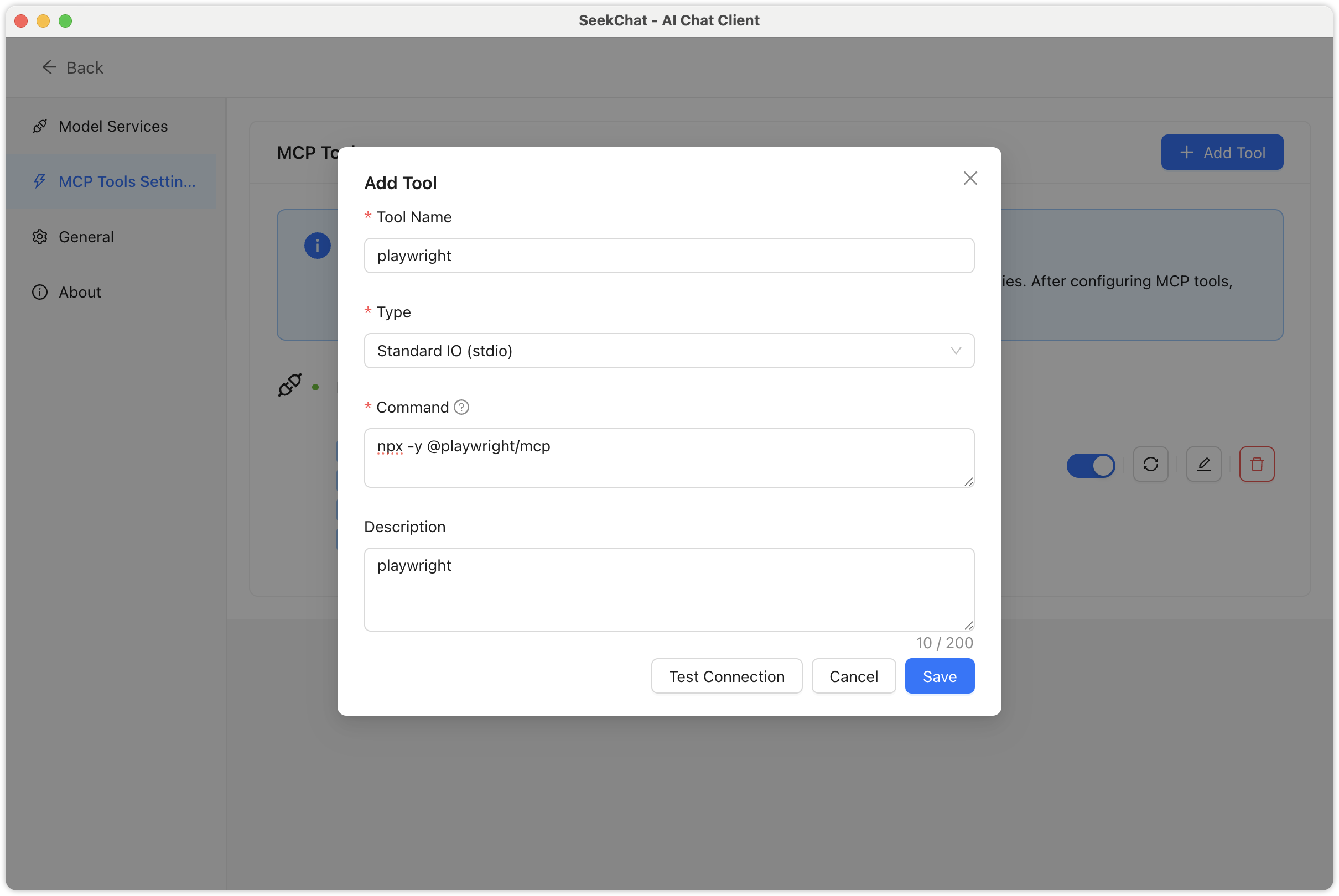 Here’s an example of adding playwright/mcp
Here’s an example of adding playwright/mcp
Field Descriptions:
- Name: Add a required name, e.g.,
playwright - Type: Supports two types:
stdioandsse - Command Line (stdio) or URL (sse): For stdio type, enter the execution command, e.g.,
npx -y @playwright/mcp
Click “Test” to display the tools supported by this MCP server, for example:
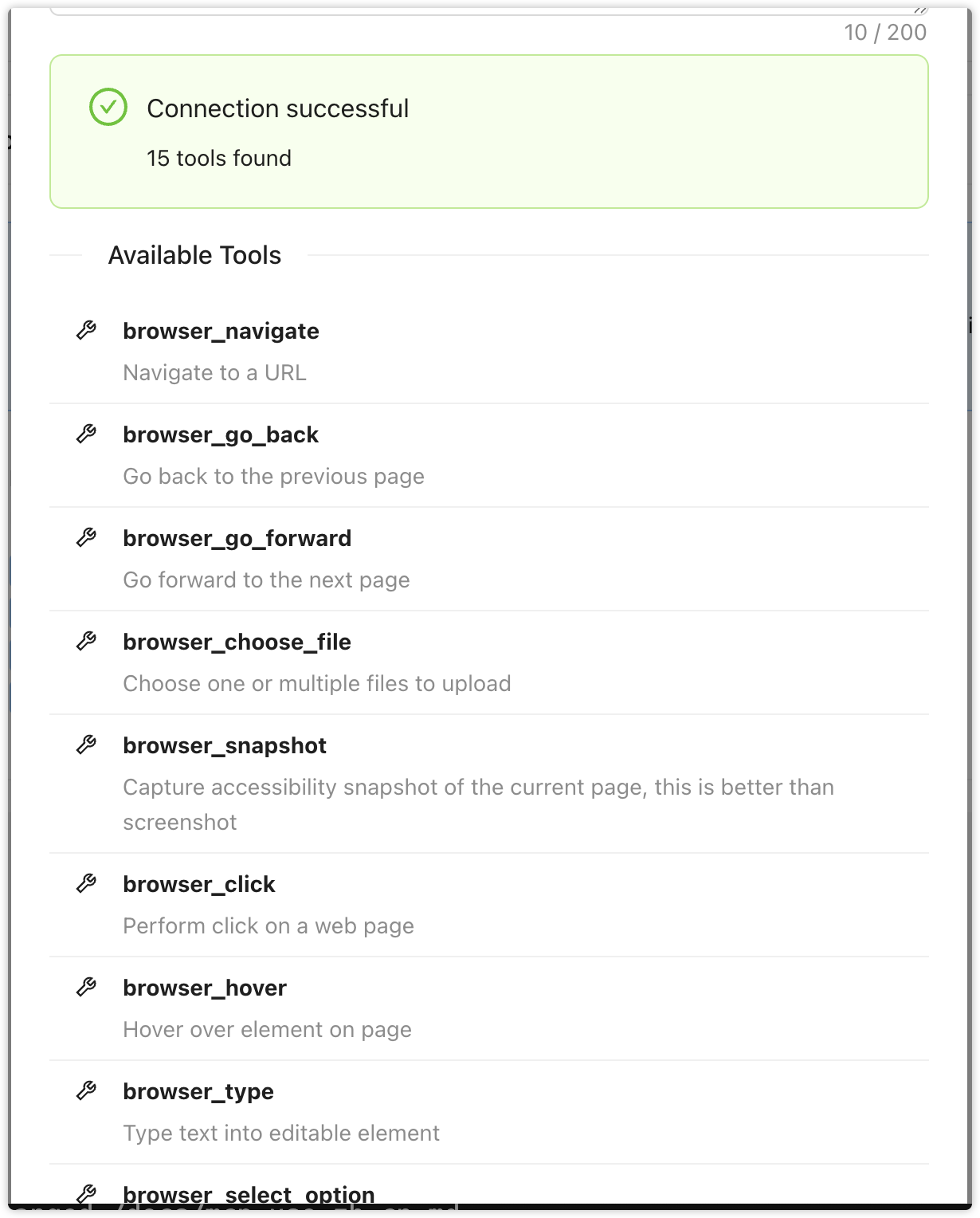
15 available tools are shown here
The final step is to start the tool by enabling it, which completes the setup of a usable tool
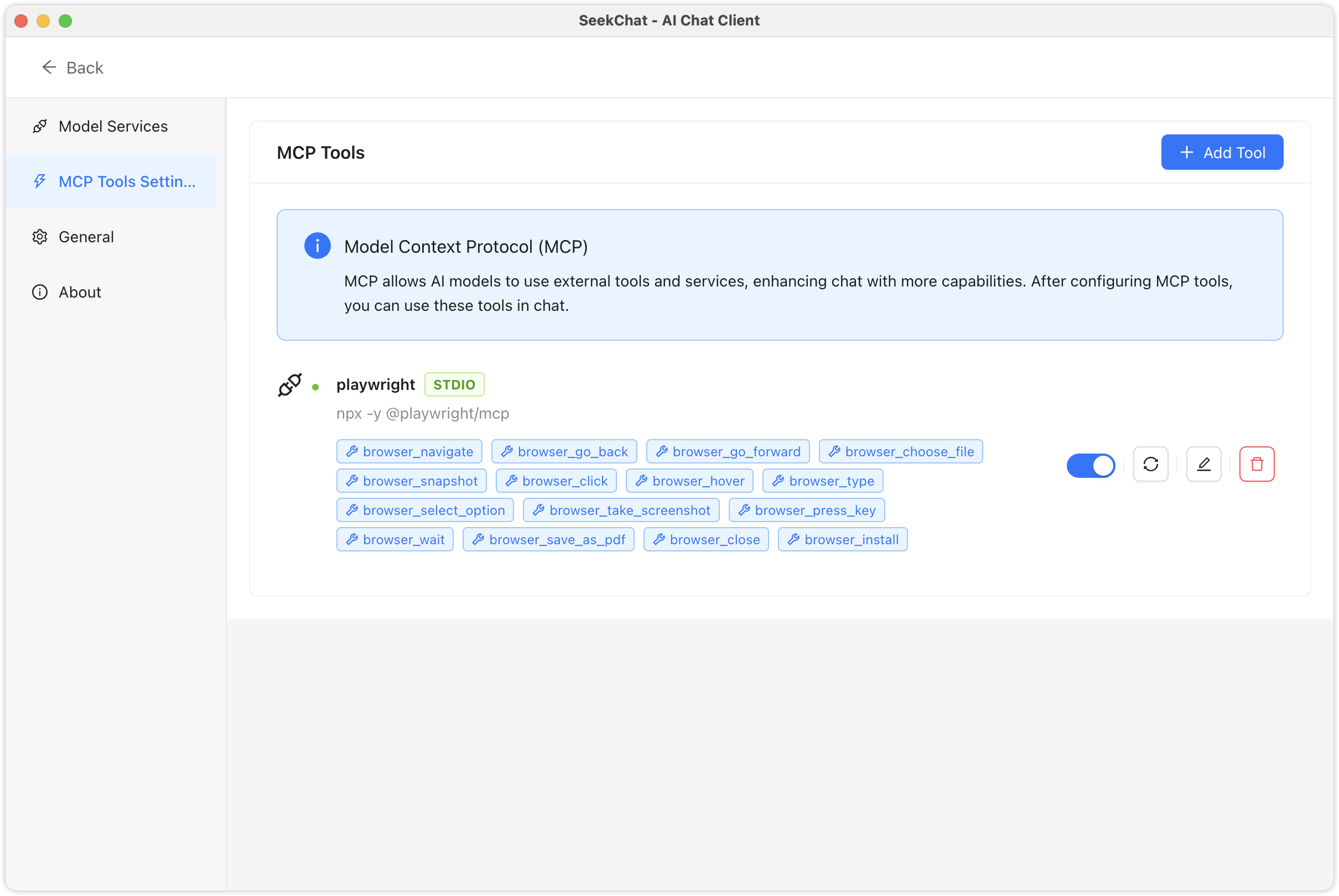
Common Issues
Error: “Connection failed: xxxx”
Please check the following:
- Ensure commands like npx exist in your system and the command line path is in your system’s environment variables
- For Windows systems, prefix the npx command with
cmd \c npx
Last updated on